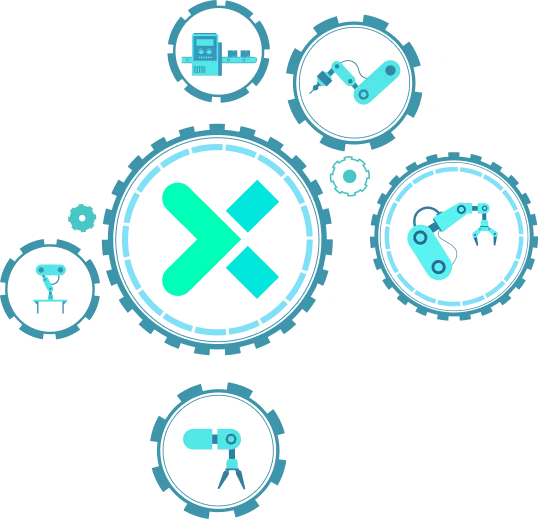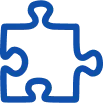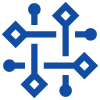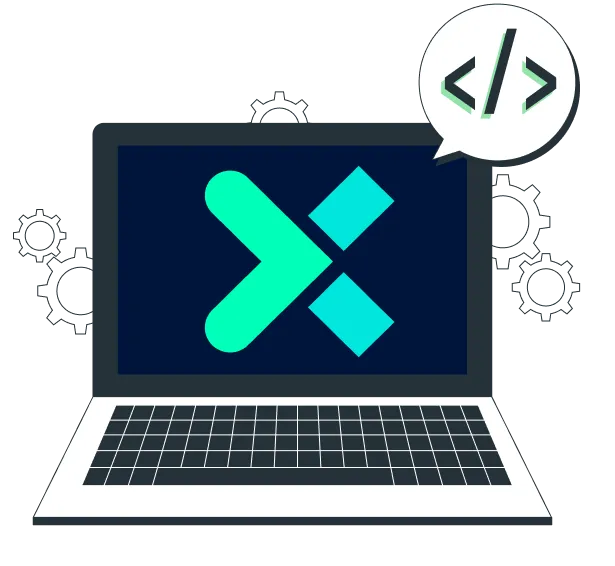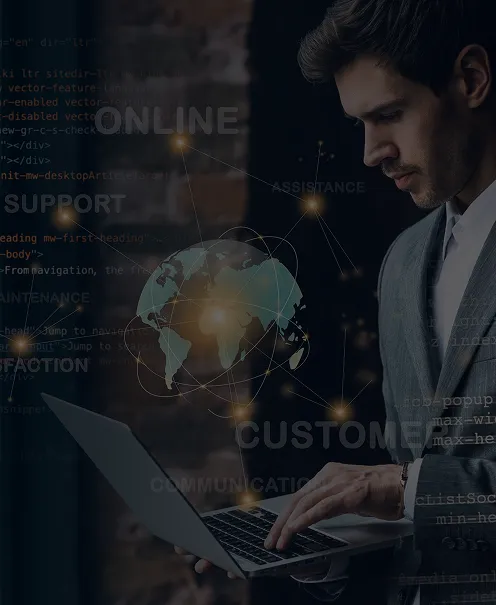Build Custom MES Solutions
with
Mendix + Opcenter
Create scalable, role-based manufacturing applications faster with low-code personalization inside Siemens Opcenter Execution.
Talk to Our Experts