Build Custom NX CAD Apps with Mendix Low-Code
Build custom NX CAD apps for design reviews, workflow automation, and system integration.
Talk to Our NX Experts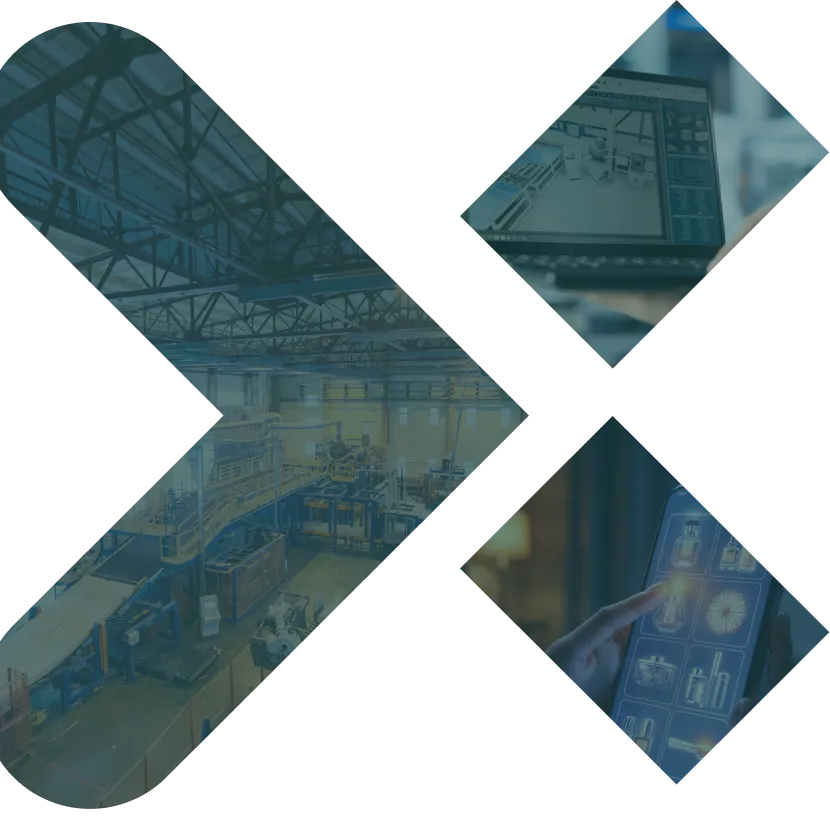

IoT-Enabled Machine Monitoring Dashboards.
Visualize real-time performance, uptime, and OEE data from connected machines across the factory floor.
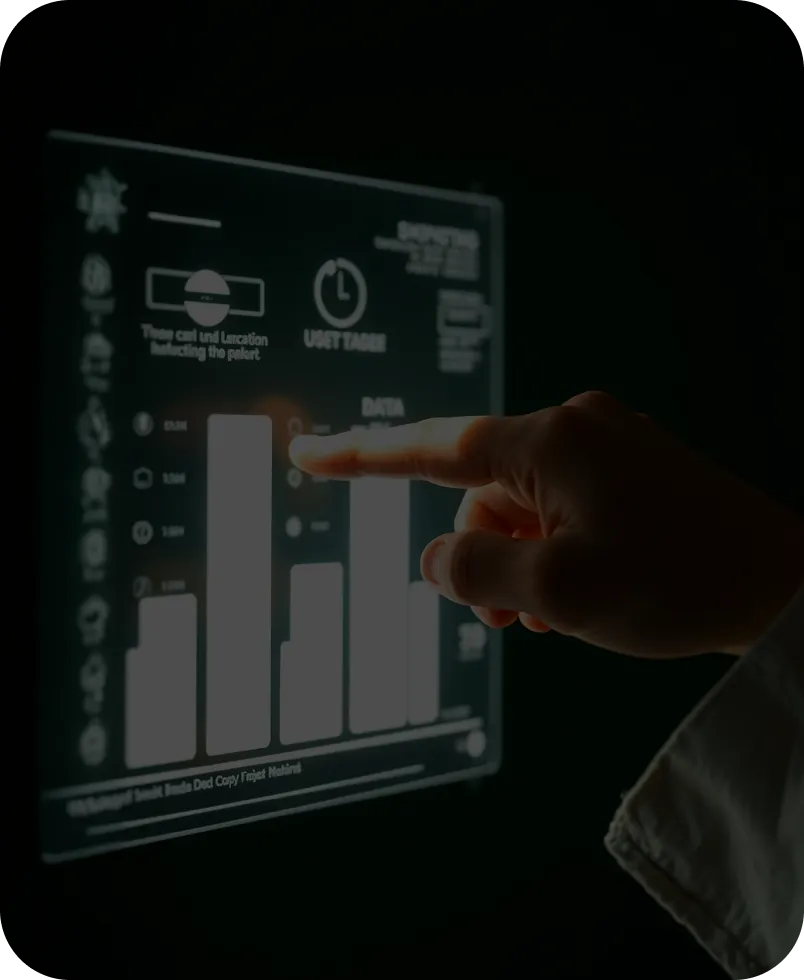
View JT, CAD, or PMI files with real-time comments

Transfer part data to ERP, PLM, or MES

Automate ECR/ECN workflows

Enable self-service design with quote generation

Monitor test results and KPIs
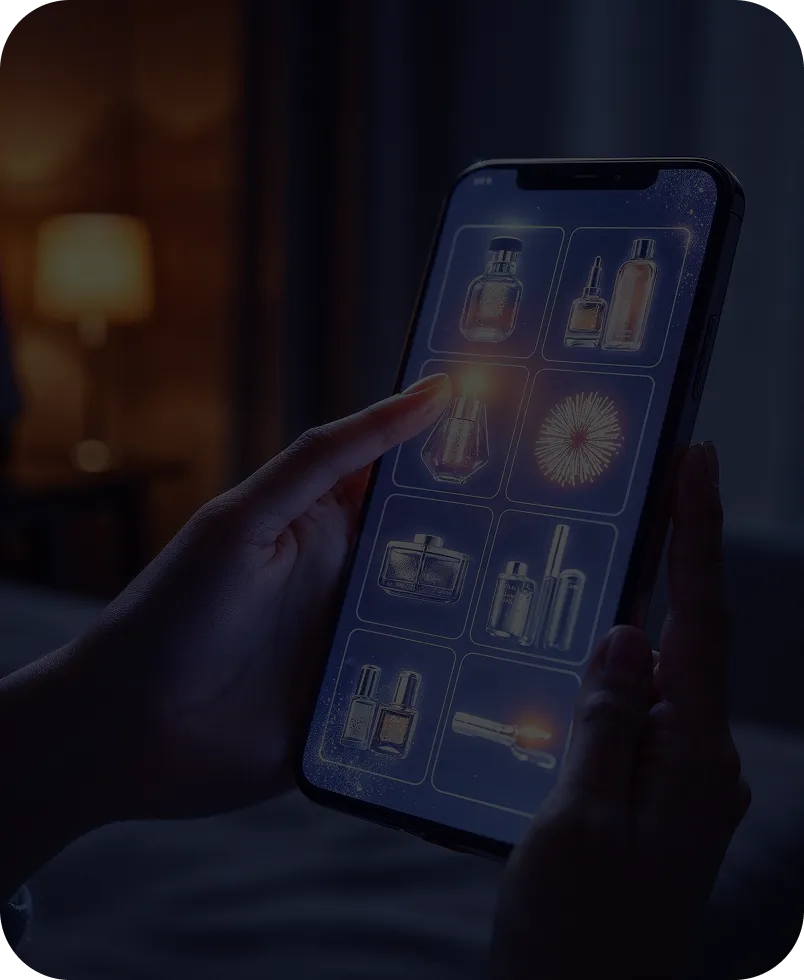
Secure access to NX data on the go
Connect NX CAD, Mendix, and Teamcenter to build complete product lifecycle apps
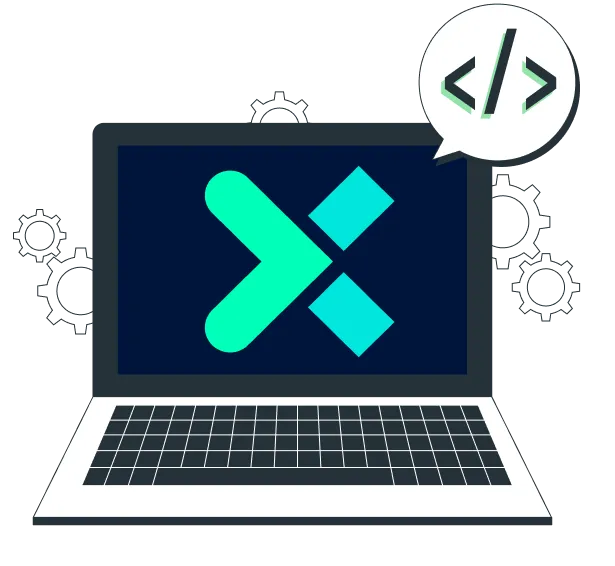
Speed up development using trusted components
View CAD and JT files on the web browser
Safe access to PLM and NX information
Error handling and reusable microflows
BOM, routing, and planning logic
Modern UI blocks and layouts for responsive apps
This integration uses Mendix low-code apps to extend Siemens NX CAD functionality. You can build custom tools for design automation, workflow management, and enterprise system connectivity—without changing the core NX CAD software.
Yes. Mendix supports 3D visualization using:
Mendix uses:
Absolutely. Mendix enables:
These reduce manual effort and increase engineering efficiency.
Most applications are delivered within 2 to 6 weeks, depending on complexity. Using reusable Mendix Marketplace components speeds up delivery.
No customization is required. Your CAD environment is stable and upgrade-safe thanks to Mendix apps, which operate externally and communicate with NX CAD through APIs.
Extend Siemens NX CAD with Mendix apps to build faster, collaborate better, and streamline
product development.