Simcenter Integration with Mendix Low-Code
Build apps to simplify Simcenter workflows. Create dashboards, automate tasks, and connect with PLM and ERP—fast with low-code.
Build Simcenter Apps


Real-time charts, metrics, and alerts
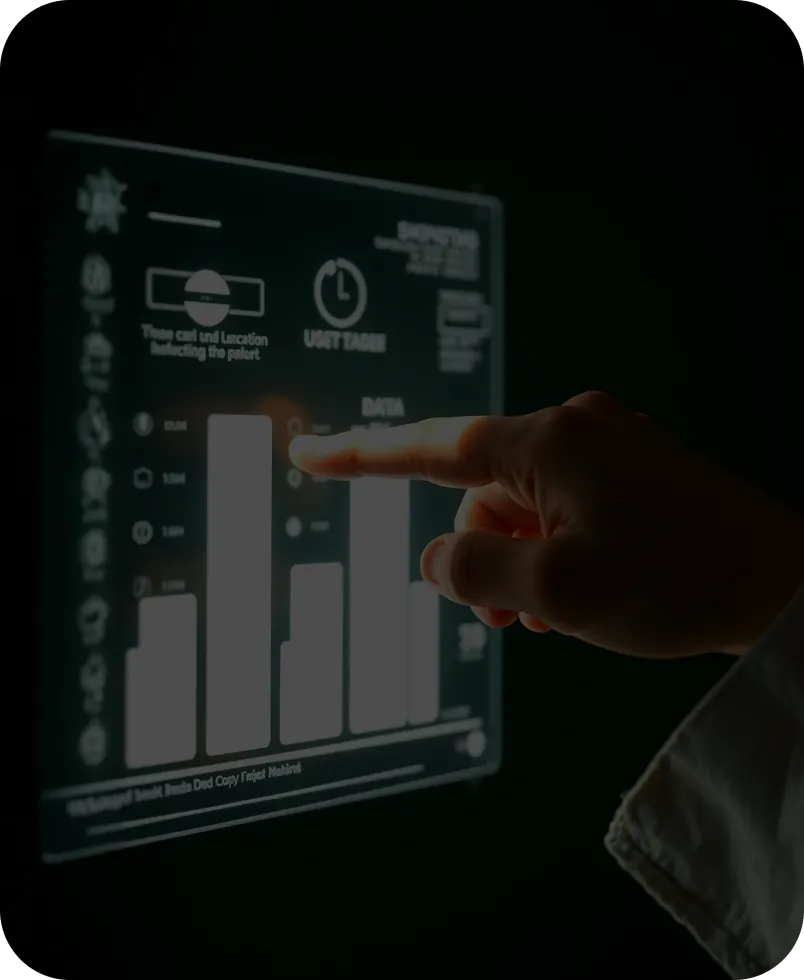
Compare test vs simulation results side-by-side

Automate simulation batch runs and report generation

Generate structured documents for ISO, FDA, or automotive standards
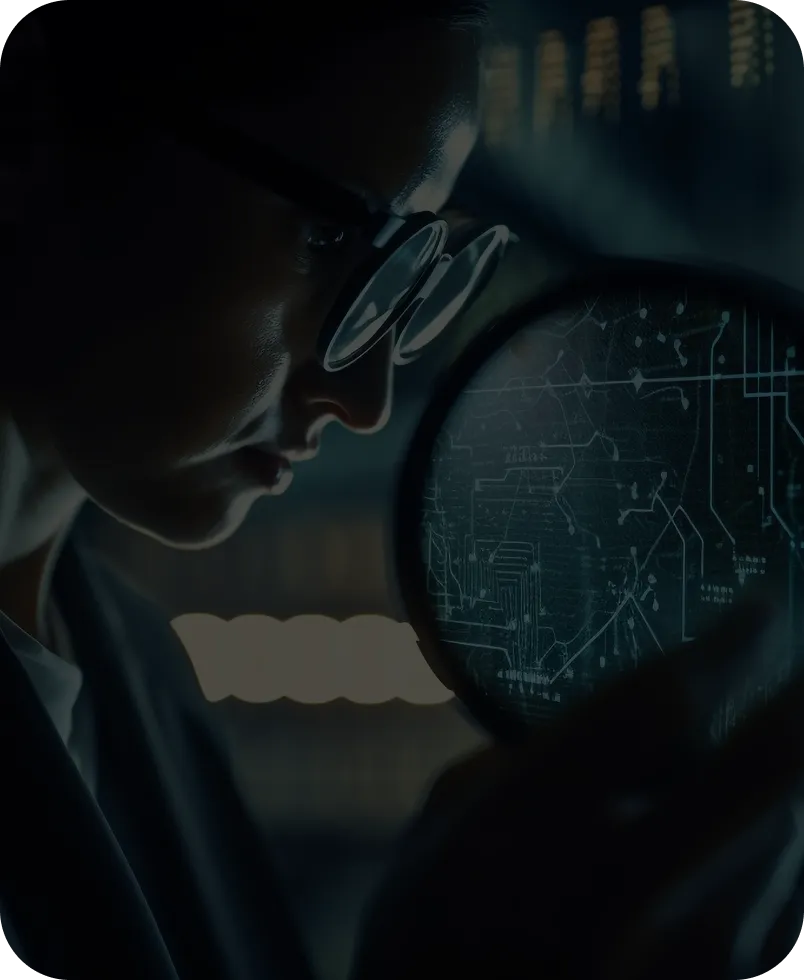
Unify Simcenter, CAD, PLM, and ERP systems within one Mendix portal for a centralized experience.
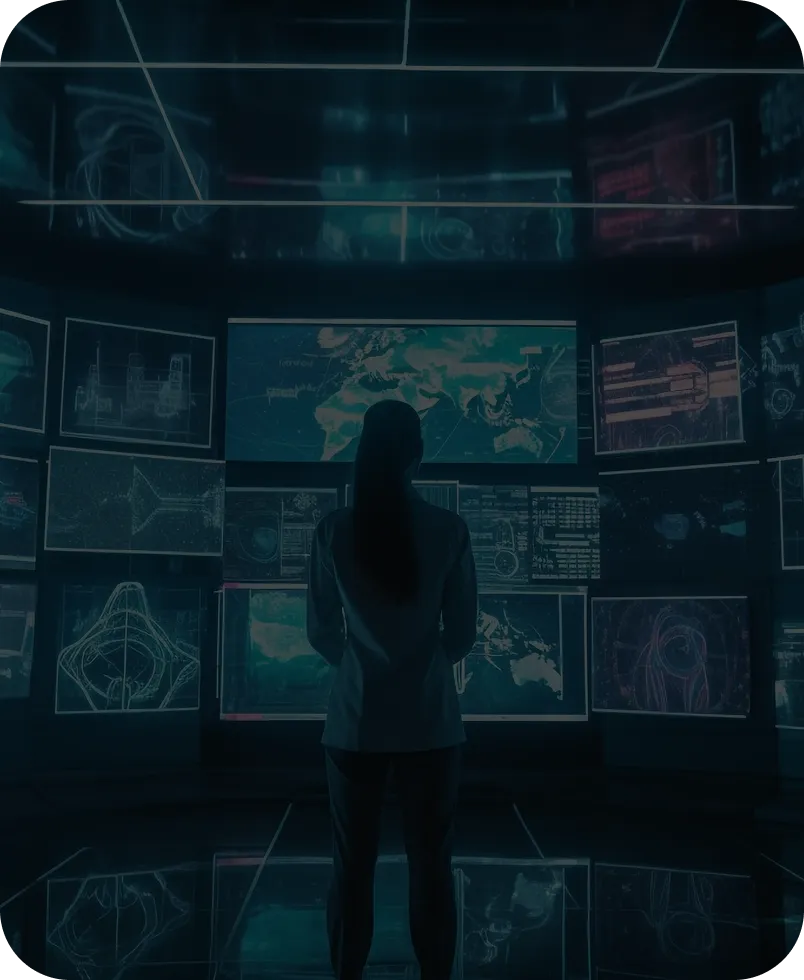
Simplify CAE data for engineers, managers, and stakeholders
We use tried-and-true modules to guarantee scalable, safe, and quick integration
Unifies Simcenter, PLM, and ERP data in one view
Fetch product, BOM, and simulation data
Build dashboards for KPIs and results
Reusable flows for Simcenter APIs
Through Teamcenter Connector/Extension modules and standardized APIs, Mendix can fetch, display, and update Simcenter simulation data.
Yes—dashboards and interactive widgets let you view charts, KPIs, and simulation comparisons in real time.
Absolutely—Mendix supports enterprise authentication, role-based access, and compliant data management.
Most PoCs and production-ready apps are delivered within 2–6 weeks using Marketplace components.
Yes, Mendix uses the same codebase for both mobile apps and responsive web sites.
No—Mendix apps run externally and integrate through APIs, keeping Simcenter intact and upgrade-safe.
Leverage your Simcenter investment with powerful companion apps. Automate workflows, improve insights, and accelerate engineering decisions.
Start Building Now