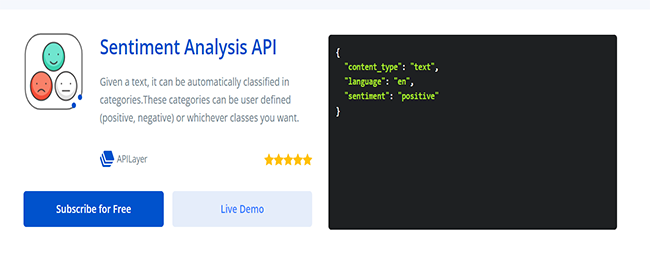Overview
This module focuses on integrating sentiment analysis into a Mendix application using a REST API. This approach provides a simple way to analyze user feedback and confidence levels. Through this module, developers can incorporate sentiment analysis into their Mendix app and take advantage of the insights it provides.
Documentation
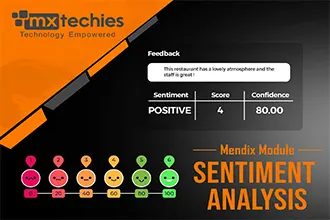
Description
In this Module, I will show you how to integrate sentiment analysis in your Mendix using a REST API. This helps us to easily analyze user feedback and confidence level.
Dependencies:·
Mendix Modeler 9.12.0·
API Layer (https://shorturl.at/lnwGJ)- API Key
Configuration:
-
Create an account on the API Layer (https://shorturl.at/lnwGJ ) and subscribe to the Sentiment Analysis API from the API Layer marketplace (https://shorturl.at/hkmtQ)
- Collect the API Key for your API Layer account
- Add the API Key value to the constant APIKey from the module
- Run the application and navigate to the SentimentAnalysis_Overviewpage
- Click the SendMessage button, the User can enter feedback when clicking the send button
- This will trigger the REST API to analyze the user emotion and it will respond with the status (positive, negative, neutral) and confidence level with percentage.
- You can also keep this status in your application for admin-level review.
- Finally, You can view the User emotion in the SentimentAnalysis_Overviewpage
Screenshots