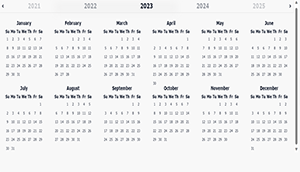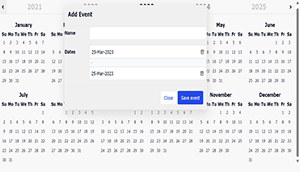Overview
The Year-Calendar widget offers a visually engaging and interactive way to present data. Users can easily navigate through events and their respective dates. By selecting a specific date, users can instantly access the corresponding event name and description displayed below. This widget provides an interactive method to present data, enhancing the user experience.
Documentation

Description Year - Calendar controller with below abilities:
Show dates in the calendar between the start and end date and event name. Typical usage scenario
- in the settings tab:
- Specify the date attribute you want to use.
- Specify the minimum date and maximum date to show the calendar view depending on them.
- Specify the date format in order to show the selected date as selected format.
Features and limitations features:
- Show dates in the calendar only between the start and end date.
- Create/update/cancel events
- Contains simple logging of events limitation:
- It builds on default styling, so if you need customer style, then you should add your style to the widget.
Usage Property descriptions:
- Show label Enables default Mendix label behavior
- Label caption Custom text for the label
- Date/time attribute (required) The attribute for this widget
- Editable Control whether the widget is editable, using default Mendix behavior
- Read-only style Controls how the widget displays when not editable
- isible Control whether the widget is visible, using default Mendix behavior
- Input style Select between the standard text and special number input boxes.
- Required When yes, causes Mendix validation to fail when the date attribute is empty.
- Required message The error message to show when the required validation fails.
Screenshots

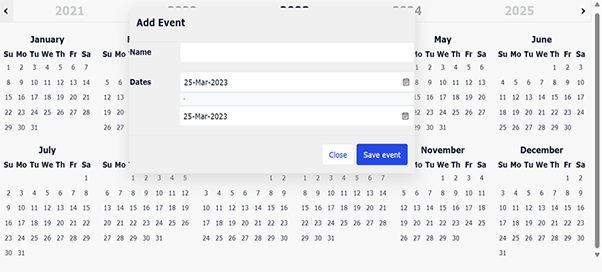
Use cases:
The Year-Calendar widget is a versatile tool that can be utilized in various Mendix applications requiring data representation over time. It is particularly well-suited for applications such as project management tools and event planning apps, where visualizing data in a calendar format is essential.
Screenshots