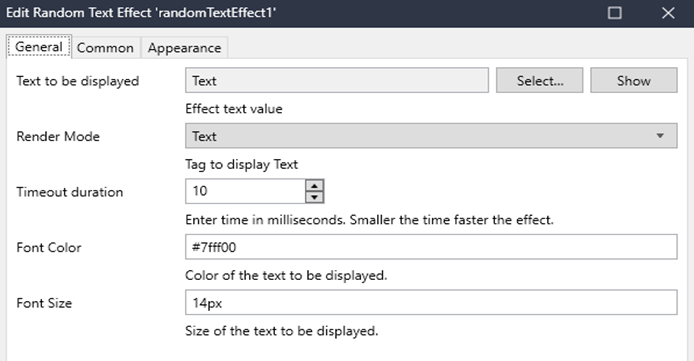Overview
The Random text effect widget adds randomize text effect to passed text when mouse pointer is moved out of the text. So, all characters are replaced by random text and step by step the original text is displayed.
Documentation
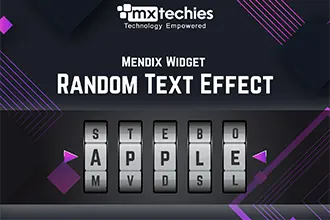
Description:
The Random text effect widget adds randomize text effect to passed text when mouse pointer is moved out of the text. So, all characters are replaced by random text and step by step the original text is displayed.
Features:
-
Widget accepts String / Integer attributes and displays them in the type of tag that is chosen in the render mode. By Default, it is span.
-
Render mode options available are Span, Paragraph and h1-h6.
-
Timeout duration is configurable in milliseconds. Lower the time quicker the effect.
-
Font color and Font size can be configured with respective field.
Dependencies
- Studio pro version 9.17.1
Configuration
-
Configuration of the widget is straight forward and simple.
-
Attribute to be displayed is selected with Text to be displayed field.
-
HTML tag can be selected under Render Mode.
-
Timeout duration is selected to time between two random letter selection for each character.
-
Font color can be configured with hex code. If no special color is needed pass none as parameter.
-
Font size can be configured in pixels. If need to skip the configuration pass none as parameter.
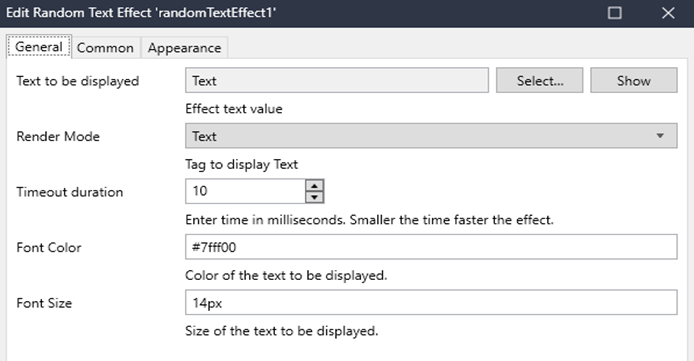
Screenshots