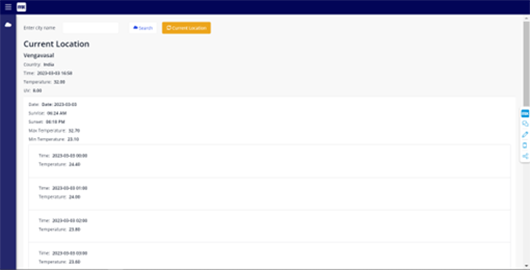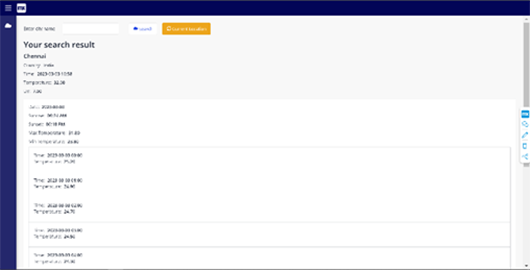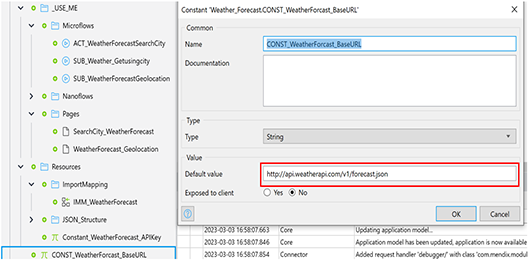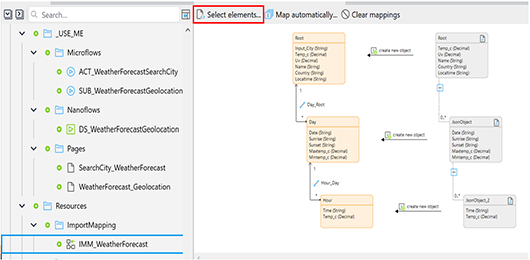Overview
This module is used to view the current location’s weather forecast and can view multiple locations by using the search option.
Documentation
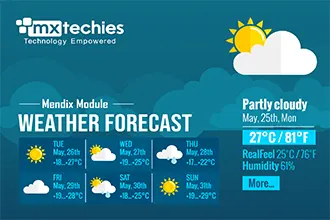
Description:
This module is used to view the current location’s weather forecast and can view multiple locations by using the search option.
Dependencies:
Studio pro version 9.12.4
Configuration:
-
Add the navigation by “On Click” action as “Show a page” and add the page as WeatherForecast_Geolocation as shown in the image below.
-
Add the API key which is available in the link http://surl.li/khhtq by signing in. Add the API key in the value section which is a constant value which can be done with the help of below image.
-
You can modify the URL as you need by changing the default value that is highlighted in the below image.
-
You can select multiple elements by clicking the IMM_WeatherForecast and clicking on “Select elements”. Map automatically will ease you job to create attribute for the newly added elements.
-
On clicking on the cloud icon you can get your current location and if you want to check any other city’s weather you can search it by entering the city name in the text field and clicking on search.
-
After using the search option, you can find the current location button by clicking on that you can view your current location.
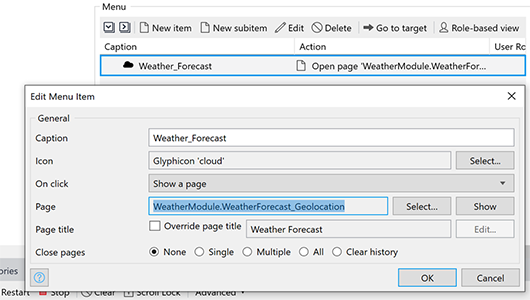
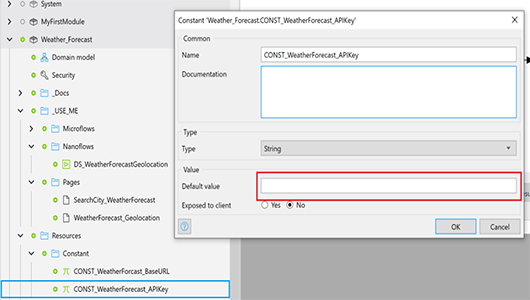
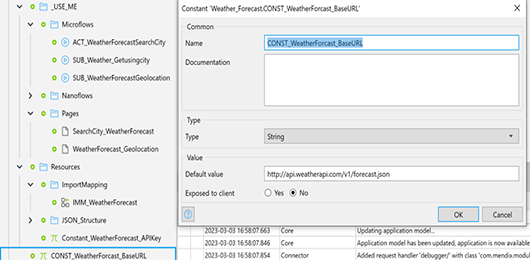
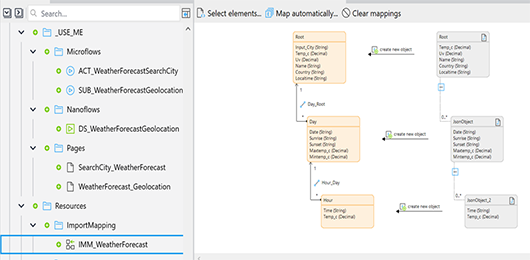
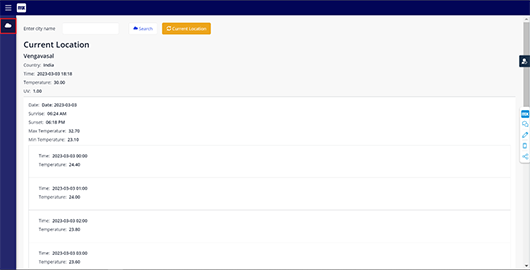
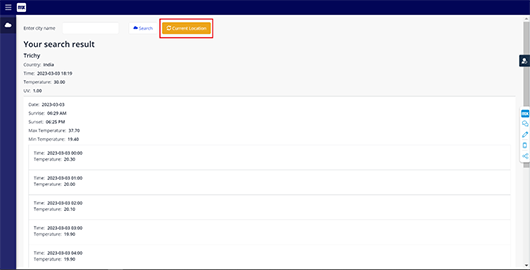
Result:
As a result, you can view the page of weather of your current location and weather of your searched result.