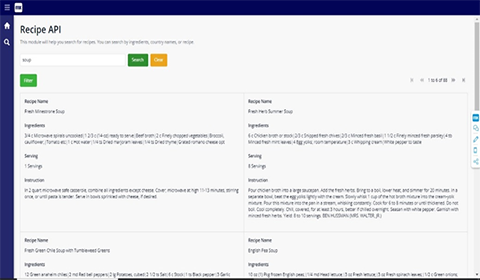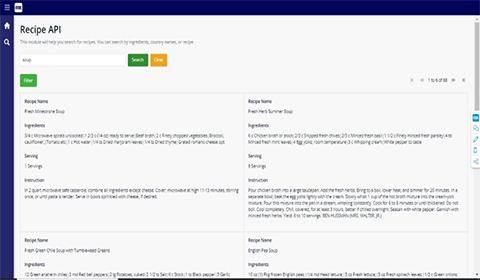Overview
This module is used to search the recipe of what you want to cook, you can search by using ingredient names or by using country names.
-
Modules Link
- Github
Documentation
Recipe Search
Objective
This module is used to search for the recipe for what you want to cook. You can search by using ingredient names or by using country names.
Dependencies
-
Mendix Version 9.7.1
-
API Key: To create an API key, navigate to http://surl.li/kfbvd. Firstly, you need to sign up, then once you log in, search for the "Recipe API" and click on the "Get a Free API Key" button, then copy the same.
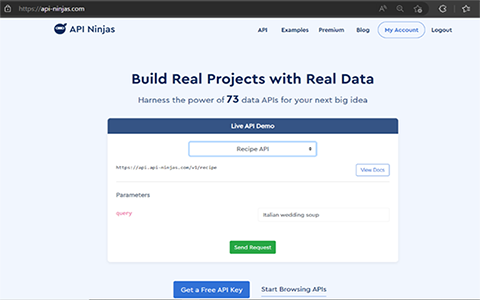
Configuration
-
Import the module "Recipe Search" from the Mendix Marketplace.
-
Paste your API-Key as the default value of the constant, which is named "API_Key," inside the Resources folder.
-
Add the "Recipe_Overview" page to your navigation
-
Start the app, go to the Recipe Overview page, and search for a recipe.
-
Now, as a result, you will get a list of recipes with their ingredients, servings, and instructions on how to cook them.
Resources
-
A sub-flow, namely "Sub_GetRecipesList," is used to call the REST service to fetch the recipe.
-
A page with the name "Error_Page" is used to show the user when there is no recipe found on their search
-
A page named "Recipe_Overview" is the one we used to search the ingredients
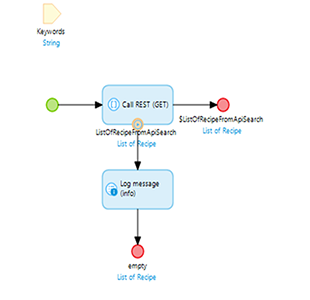

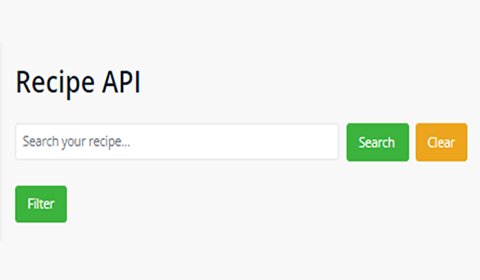
Response
When you search for any recipe, you will get a response like the below images: