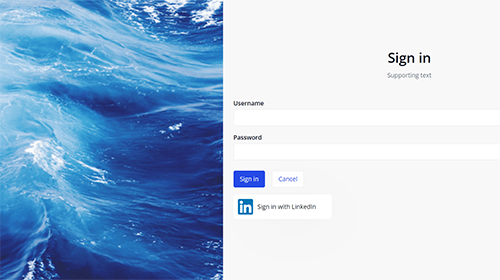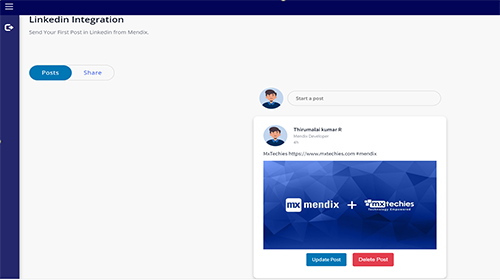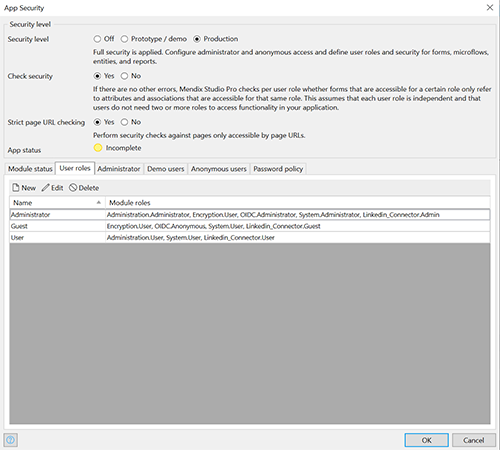Overview
This module facilitates the implementation of Single Sign-On (SSO) using LinkedIn as the Identity Provider (IDP). Along with LinkedIn SSO, this module offers functionalities that can be utilised to perform operations related to LinkedIn posts and sharing.
Documentation

Linkedin-Connector
This module facilitates the implementation of Single Sign-On (SSO) using LinkedIn as the Identity Provider (IDP). Along with LinkedIn SSO, this module offers functionalities that can be utilised to perform operations related to LinkedIn posts and sharing.
Dependencies
- Studio pro version 9.12.8 or higher versions
- Encryption
- OIDC Module
- Community Commons
- Nanoflow Commons
Configuration
- LinkedIn Developer portal
-
Log in to the LinkedIn developers’ site at http://surl.li/khleq
-
Click Create App and complete the entire information.
-
Specify your company name or create a new company page. Click Create App.
-
The App Settings is displayed. Complete the company verification process.
-
Add the below list of the Products in product tab.
-
Share on LinkedIn.
-
Sign in with LinkedIn.
-
Sign in with LinkedIn v2.
-
Select the Auth tab. In Oauth 2.0 settings add Mendix application Redirect URL.
-
Generate access token with(email, openid, profile, r_emailaddress, r_liteprofile, w_member_social)all permissions. And store that token in Mendix as Constant.
-
To create a token manually, you can visit the following URL: http://surl.li/khlif
-
Check auth tab, the OAuth 2.0 scopes all are added.
- OIDC
-
Add an Encryption key with 32 charaters.
-
Create new page and call OIDC.Snip_Configuration snippet. Set page visibility to admin.
-
Add that page in navigation. Login as admin and create new OIDC configuration.
-
Enter your Client ID, Client Secret key and add below Endpoits/URLs in respective fields as shown below.
- LinkedIn connector
-
Enable anonymous user and set as guest user role.
-
Add Linkedin_Connector/SSO_Login_Page in navigationrole-based home page for guest user role.
-
Add Post_snippet in your required page, set visibility for user. And add that page in role-based home page for User.
-
Run the application. Use sign in with LinkedIn option. And start posts and share functionality.