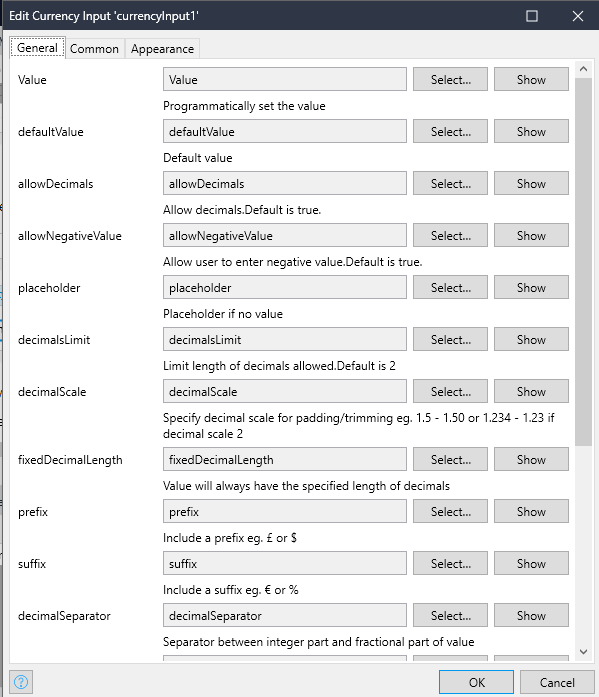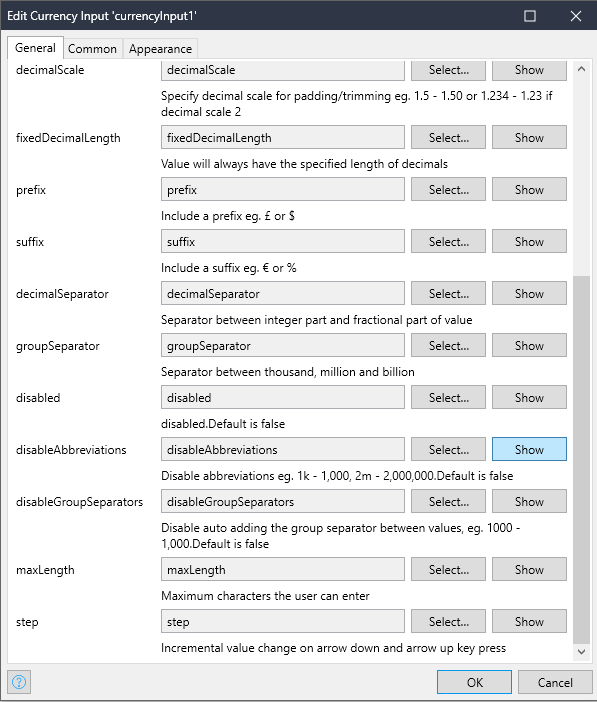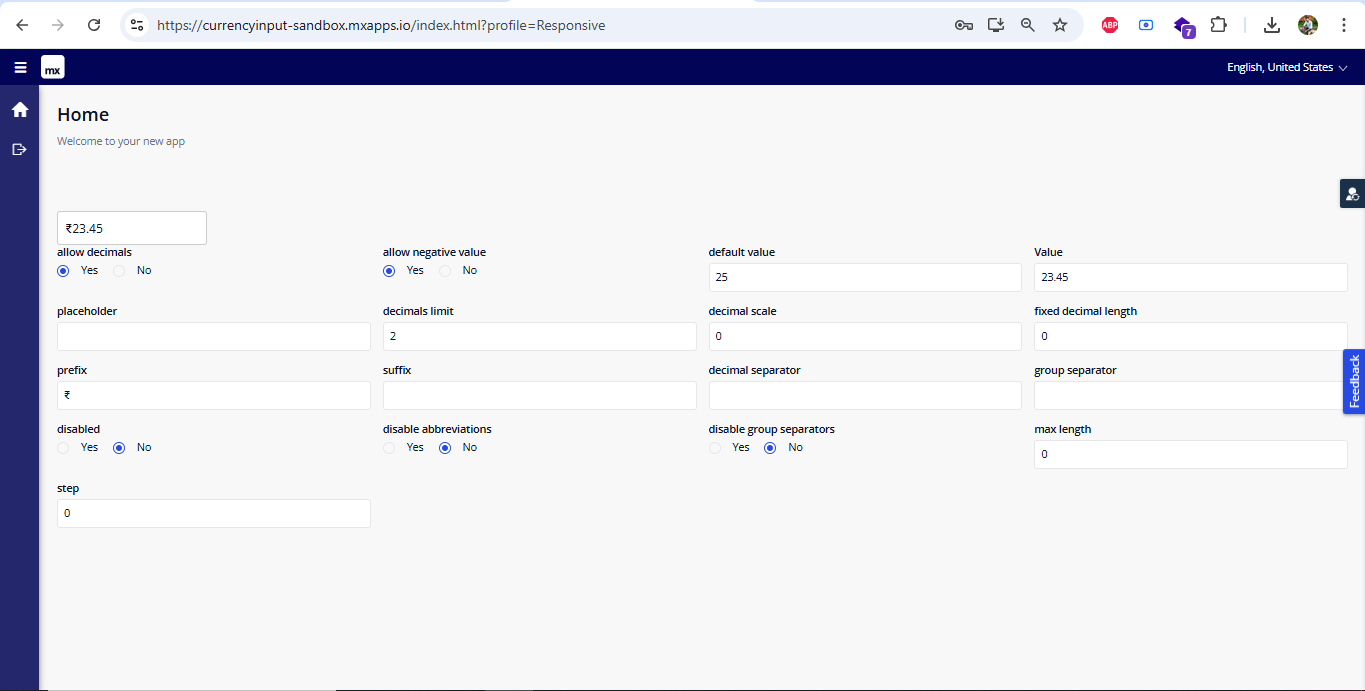Overview

Currency Input is used for handling currency input with automatic formatting, validation, and customization. It supports decimal precision, and prefix/suffix styling. It ensures smooth user interaction, managing edge cases like negative values and thousands separators, making it ideal for applications requiring accurate currency input.
Documentation :
Features
-
allowDecimals - Allow decimals.
-
allowNegativeValue - Allow user to enter negative value.
-
defaultValue - defaultValue.
-
Value - value.
-
Placeholder - Placeholder if no value.
-
decimalsLimit - Limit length of decimals allowed.
-
decimalScale - Specify decimal scale for padding/trimming.
-
fixedDecimalLength - Value will always have the specified length of decimals.
-
prefix - Include a prefix eg. £ or $.
-
Suffix - Include a suffix eg. € or %.
-
decimalSeparator - Separator between integer part and fractional part of value.
-
groupSeparator - Separator between thousand, million and billion.
-
disabled - disabled.
-
disableAbbreviations - Disable abbreviations eg. 1k -> 1,000, 2m -> 2,000,000.
-
disableGroupSeparators - Disable auto adding the group separator between values, eg. 1000 -> 1,000.
-
maxLength - Maximum characters the user can enter.
-
step - Incremental value change on arrow down and arrow up key press.
Dependencies:
Mendix modeler 9.24.22.
Demo URL:
https://currencyinput-sandbox.mxapps.io/index.html?profile=Responsive
demo_administrator
Q4cphWB29xy7
Screenshots :
Issues, suggestions and feature requests
https://github.com/bharathidas/CurrencyInput/issues