Why You Should Migrate Your Mendix App to LTS 10.24.0
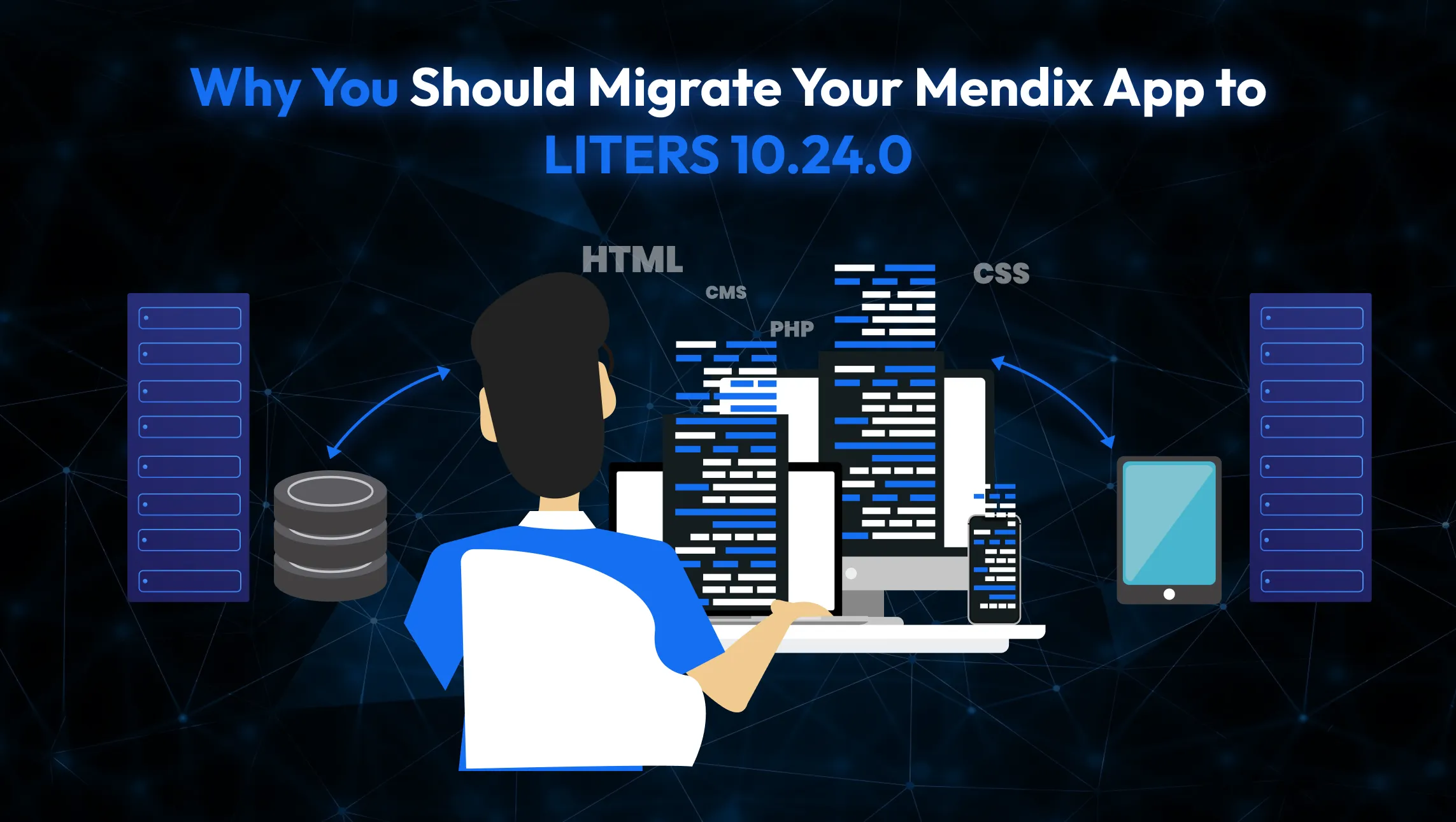
Hey Mendix fam! I’ve just spent time with Studio Pro 10.24 LTS, and wow it’s packed with practical, user-pleasing updates. Here’s a friendly breakdown: core LTS perks, then a dive into why 10.24 specifically deserves your attention.
What’s the Big Deal with LTS?
-
It’s like the “safe zone” of Mendix. No surprises, no instability.
-
You’ll get security patches and fixes long after newer versions come out.
-
Most marketplace modules only update for LTS, so you won’t hit compatibility issues.
-
Your whole team can build without worrying if something’s going to change next week.
-
If your app is live or client-facing - LTS is your best friend.
15 Reasons 10.24.0 is Worth Your Time
1. OQL View Entities
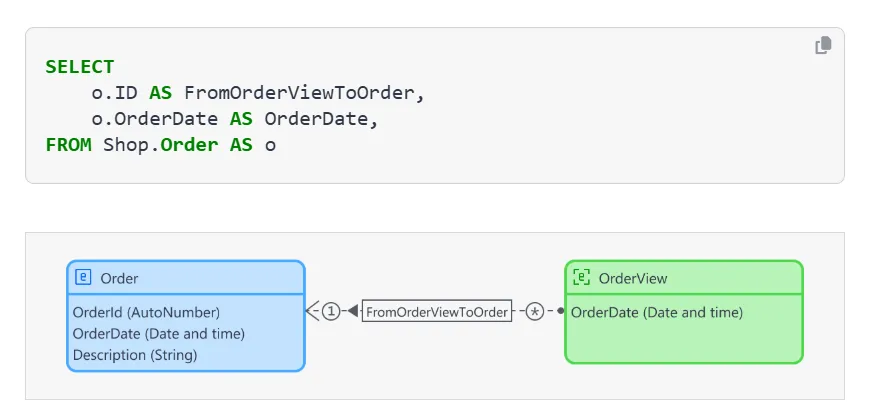
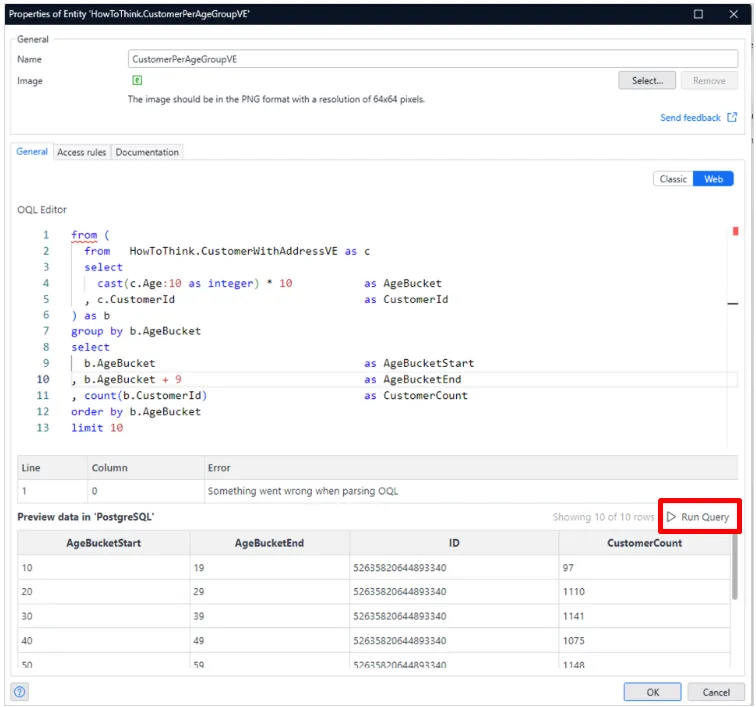
Instead of calculating on the fly, now you can use view entities as a Mendix-native alternative to Postgres views.
In the entity itself, you can run query and view data.
Helps a lot when you want to optimize dashboards, reporting pages, or reuse complex aggregations across pages and they’re all modeled visually.
2. Page Variables
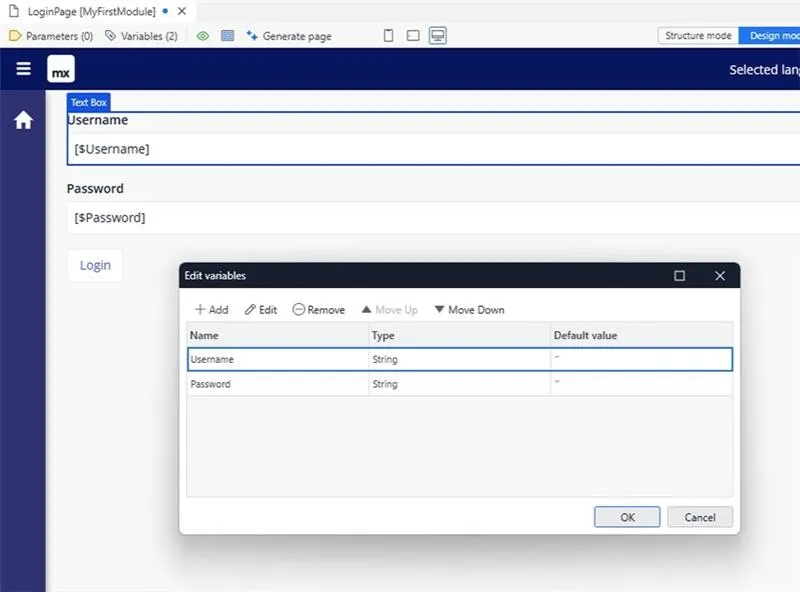
No more search helpers, non-persistable entities, or workarounds!
You can now define variables directly inside pages/snippets and pass data around like you would in traditional code. It feels clean, light, and super reusable.
3. Data Widgets Upgrade
Grid filtering just got smarter.
You can now filter based on column values (not just grid-wide) think dropdown for countries, date pickers for ranges, etc. This opens dynamic dashboards and parameterized views that we usually had to build manually.
4. Marketplace Module Support
Many core modules - Email, Excel Exporter, Logging, SAML, Encryption, Workflow Commons are now updated only for 10.24 and above.
So if you’ve been blocked by “Requires Mendix 10.22+,” now’s the time to move forward without friction.
5. Offline App with Online Data (GA!)
This is now officially supported.
You can build offline-first apps that still access selective online data - huge win for field apps, inspections, warehouse apps, etc. You get performance and flexibility in one model.
6. Shift in Logic Editors
Ever tried laying out a big microflow and got stuck in auto-snapping madness?
In the logic editors, pressing Shift while dragging objects from the App Explorer, Toolbox or the toolbar will disable snapping the objects to other objects.
7. Go-To Dialog Shows Active Filters
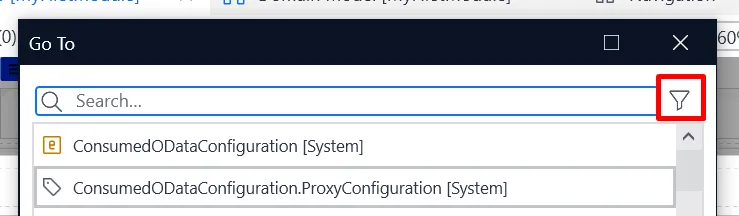
How many times have you opened “Go To…” and wondered why your item wasn’t showing?
Now Mendix shows if filters are active - no more second-guessing!
8. OpenTelemetry Built-In
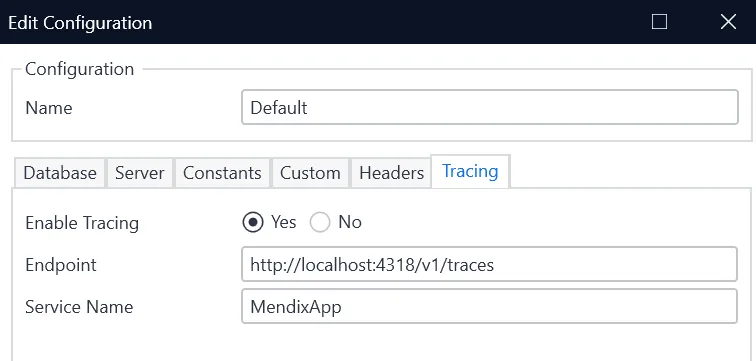
If you’ve been debugging performance issues by adding log messages all over - this is your friend. Mendix now supports Open Telemetry, so you can trace app performance across services with no custom logging.
Enable "Tracing" Yes, Mendix starts generating OpenTelemetry trace data for your app. But just enabling tracing here is not enough, need to configure where the traces should go using environment variables or runtime settings.
9. Asynchronous Request Handler
Need to send a response after a long process finishes?
Now your app can hold the connection open and return data later. Perfect for large file generation, progress updates, or webhook responses.
10. Widget Property Retention
Upgrading widgets?10.24 now keeps your property values intact as long as they’re still valid. You no longer need to reconfigure the whole widget after an update.
11. Access Rules in Entity Properties
Access rules are now shown right inside the Entity properties pane - no more jumping through dialogs to see who can do what.
Clean, visible, and less error-prone.
12. Cherry-Pick with Git UI
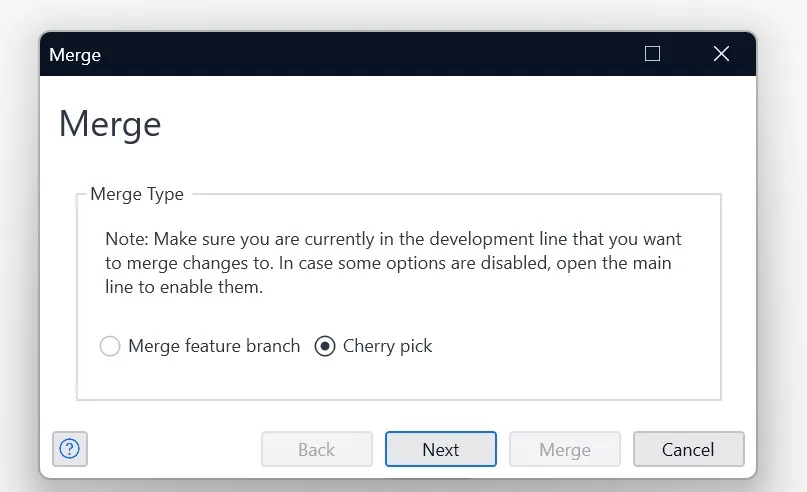
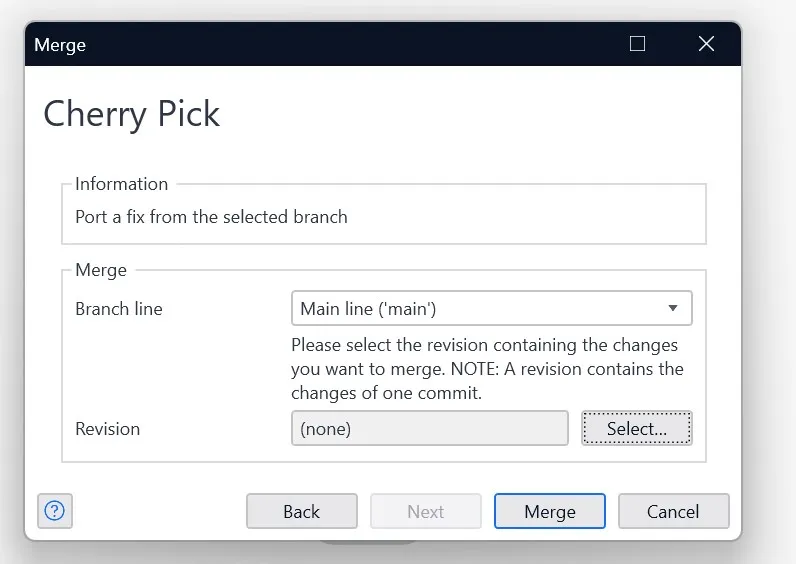
“Port Fix” is now “Cherry Pick,” and the interface finally makes sense even in Git-based projects.
It lets you select specific commits or changes from one branch and apply them to another without merging everything.
This is especially handy for bug fixes or hotfixes that need to be moved to other branches without bringing in unrelated work.
13. Clear React Client Errors in Studio
Now, if something breaks in a React widget or navigation fails, Studio Pro shows the exact error.
No more guessing from browser console logs - instant feedback, inside the IDE.
14. Native Mobile Builds for PMP Users
If you’re on Private Mendix Platform, you can now build and test native mobile apps directly with 10.24 - no extra hacks needed.
15. Studio Pro Now Speaks Your Language
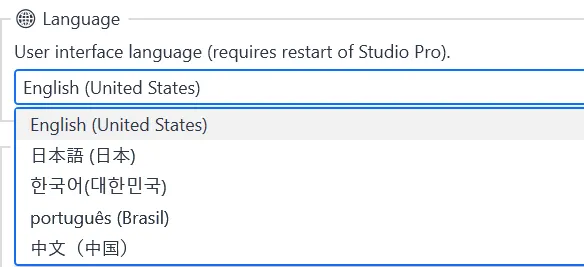
Studio Pro is now fully localized in Japanese, Korean, and Chinese. Great for global teams or partners - everyone can model in their own language.
Extra Goodies from the Marketplace
-
Logging Module: Stores your runtime logs inside your app, viewable in UI - perfect when diagnosing customer issues live
-
Many widely used modules now officially support 10.24: Email, Encryption, PDF generation, etc. It means worry-free upgrades.
Why You’ll Actually Care
-
It supercharges offline or field apps with hybrid data sync.
-
Developers feel seen - small UX fixes like snapping, filters, cherry-pick matter.
-
Debugging & tracing finally feel modern - no more guesswork.
-
Marketplace compatibility ensures your toolbox stays sharp - Excel exports, SAML, logging, PDF, marketplace widgets-all play nicely.
-
Global-ready with studio in multiple languages.
Call to Action
Take it for a spin:
-
1. Clone your app into a 10.24 branch.
-
2. Upgrade the big modules (Data Widgets, Logging, Excel, SAML).
-
3. Try offline first + online access.
-
4. See how lovely those UX tweaks feel.
You’ll likely hit zero drama and maybe find yourself enjoying microflow layout again.
Let’s Discuss!
-
Planning a migration? Share your challenges.
-
Already upgraded? What surprised you most?
-
Need help with migrating modules? I’ve got your back.
Let’s build better and have some fun while we’re at it.